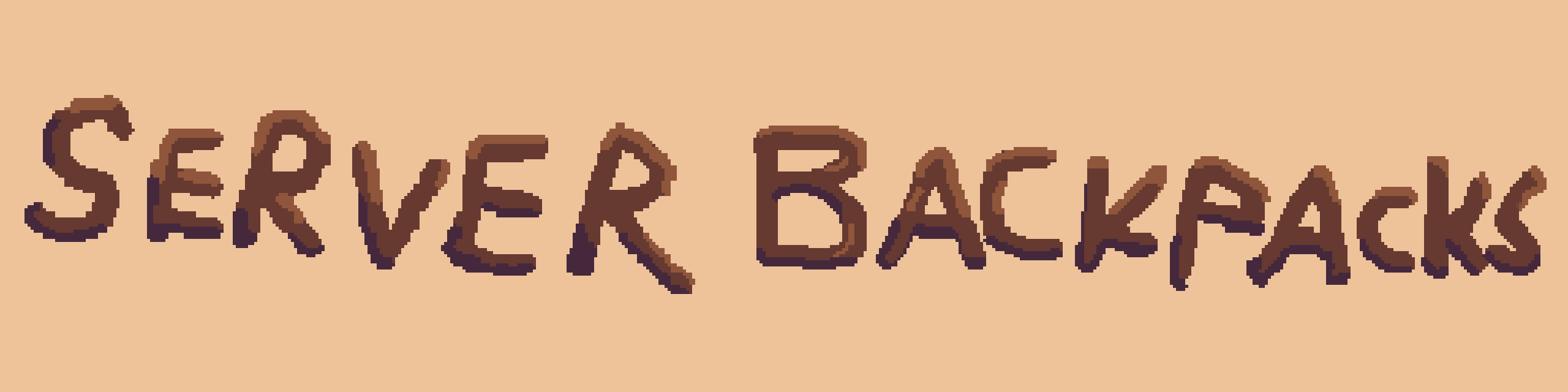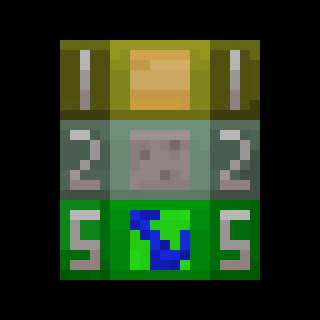Overview
Only 1.3 and above supports trinkets, commands and config.
GeyserMC (Bedrock) support is only for the latest versions of Minecraft.
It's recommended to check the changelog for any notes before updating.
Additions
This mod adds 5 items.
- A small backpack, that has 9 slots.
- A medium backpack, that has 18 slots.
- A large backpack, that has 27 slots.
- A ender backpack, a backpack that lets you access your ender chest from anywhere!
- A global backpack, a universal inventory that is only connected with anyone that has this item!
It also adds an enchantment!
- Capacity, an enchantment that increases your backpack's storage by 9 additional slots per level! (Note: Can be applied on medium and large backpack only).
Also, Regular backpacks are dyeable like bundles!
1.3 and above
- Backpacks are like bundles. You can use the item form of a backpack to input item into it like a bundle. Backpacks only allows inserting item.
- Backpacks. backpacks. You can right click a backpack in a inventory to open it.
- Placeable backpacks.
Note: This below requires you have the Trinkets (Polymer Port) mod!
- You can put backpacks on a trinkets back slot. To open the backpack do /open.
- You also place it! Just shift right click on the ground with an empty hand.
Recipes
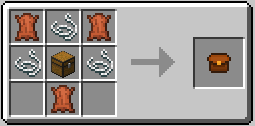
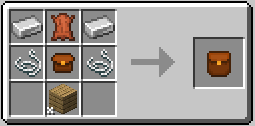



Commands
-
/backpacks:
/backpack backupMakes a backup./backpacks list: Lists created backpack instances./backpacks open <UUID>: Specify an UUID to open a backpack instance.
-
/backpacks open config :
/backpacks open config reset: Resets the backpack's config./backpacks open config reload: Saves the backpack's config./backpacks open config save: Reloads the backpack's config.
-
/open :
- Allows to open a backpack when it is equipped on the trinkets back slot.
Configuration
back_positions: Adjusts the backpack’s position on the player’s back.back_yaw: Controls horizontal rotation (left/right) of the backpack.back_pitch_when_sneaking: Alters the tilt angle of the backpack when the player is sneaking.
display_back: <default: true> Determines whether or not the backpack should be displayed on the back when equipped.breaks_with_flow<default: true> Determines whether or not the backpack should break when water flows to it.
types_of_backpacks: Add or remove an entry to remove or create a backpack.
Adding Textures
Write /polymer generate command. Resource pack will be located in your server folder as polymer-resourcepack.zip or you can enable auto-host in polymer's config.
Geyser Support
Geyser is fully supported, but not when your wearing the backpacks. That is the only unsupported thing, but java players can fully see the backpacks on the back if you wear it.Example in game

Bugs
Please report any bugs that might occur while using this mod.
Credits
Fork based on Server Backpacks by Octal, although as of 1.2 and above, all of the code has been rewritten.
90% of ad revenue goes to creators
Support creators and Modrinth ad-free with Modrinth+Compatibility
Minecraft: Java Edition
1.21.x
Platforms
Fabric
Supported environments
Creators
Details
Licensed MIT
Published 10 months ago
Updated 3 days ago