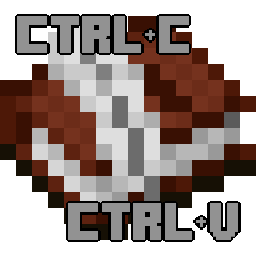Book Copy
This mod adds a simple client-side /bookcopy command, which allows you to save written books and
import them later in another book.
Feel free to report any bugs, or suggest new features, at the issue tracker.
License
This mod is licensed under GNU LGPLv3.
Donating
If you like this mod, consider donating.
Discord
For support and/or any questions you may have, feel free to join my discord.
Version support
| Minecraft Version | Status |
|---|---|
| 1.21.6+7 | ✅ Current |
| 1.21.5 | ✔️ Available |
| 1.21.4 | ✔️ Available |
| 1.21.2+3 | ✔️ Available |
| 1.21+1 | ✅ Current |
| 1.20.5+6 | ✔️ Available |
| 1.20.4 | ✔️ Available |
I try to keep support up for the latest major and latest minor release of Minecraft. Updates to newer Minecraft versions may be delayed from time to time, as I do not always have the time to immediately update my mods.
Unsupported versions are still available to download, but they won't receive new features or bugfixes.
Usage
The Fabric API is required.
This mod adds one simple command, /bookcopy. It can be used as follows:
/bookcopy export <name> [<overwrite>]- exports the contents of the book you're holding to the given filename.- Set
overwriteto true to overwrite books.
- Set
/bookcopy import <name> [<sign>]- reads the contents of given filename and writes it to the book you're holding.- Set
signto true to automatically sign the book after importing it. Only works if the book was saved with a title.
- Set
When exporting, you can use a written book or a book and quill to read from. When importing, you can only use a book and quill, since the contents of a written book can't be updated.
Book contents are stored in the .minecraft/config/bookcopy folder. Book contents can be
transferred across worlds.
Below version 0.1.2-1.21.1, book contents are stored in NBT. In version 0.1.2-1.21.1 support for
reading JSON files was added, by adding .json at the end of your save names. JSON books are stored
in the following format:
{
"title": "Signed book title",
"pages": [
"This is a signed book.",
"This is the second page!",
"",
"An empty page then this!",
"Wow."
]
}
90% of ad revenue goes to creators
Support creators and Modrinth ad-free with Modrinth+