
Green Crystal(绿晶)
Modify the rendering logic for projectiles in the game to enhance the performance of the game world.
Intro:This datapack is designed to modify the rendering logic of projectiles in the game. When paired with the "Blue Crystal" data package, it will be extra effective.
The principle is very simple: the best distance to clear the projectile is obtained by testing the actual maximum rendering distance reached by the projectile on the real machine. In Minecraft, some projectiles freeze in the air after a certain distance to enhance performance. Although this can indeed improve performance, it has been found that projectiles do not disappear on their own after reaching the farthest rendering distance. This datapack is designed to fill this gap, and projectiles and items dropped on the ground will be cleared after exceeding the player's field of view.
简介:本数据包针对游戏中的弹射物渲染逻辑进行修改。在搭配“蓝晶”数据包的时候会额外有效。 原理非常简单:实机测试弹射物的实际到达的最远渲染距离后得出的最佳清除弹射物的距离。我的世界中一些弹射物超出一定距离后会冻结在空中以提升性能。虽然这确实可以提升性能,但是实际发现弹射物到达最远渲染距离后并不会自行消失,而该数据包正是为填补这个空缺而生,弹射物以及掉落在地上的物品在超出玩家的视野距离后会被清除。
Starting from 2.0.0, with the addition of the console, players can choose their own clearing time.(自2.0.0开始,加入控制台,玩家可以自行选择清除的时间。)
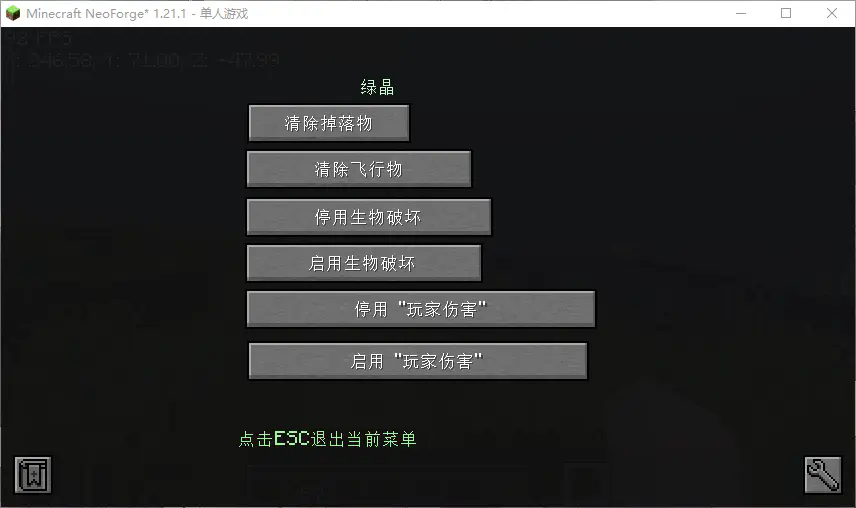
The default key position is the G key, which is available in both Chinese and English versions.(默认键位是G键,有中文和英文版本。)
- clear items.
- clear projectiles
- disable MobGriefing
- enable MobGriefing
- disable damage from players
- enable damage from players
ps:It is worth noting that if you want to use "Green Crystal" in multiplayer mode, the datapack version requires the host to enter reload on the command console after other players enter to enable it. The mod version requires other players to enter the world and turn off "damage from players" on the console before turning it back on to enable the modification function.(值得注意的是,如果要在多人模式下使用“绿晶”,数据包版本需要房主在其他玩家进入后在指令台输入reload以启用,mod版本需要其他玩家进入世界后在控制台关闭“玩家伤害”后再次开启以启用改功能。)
90% of ad revenue goes to creators
Support creators and Modrinth ad-free with Modrinth+