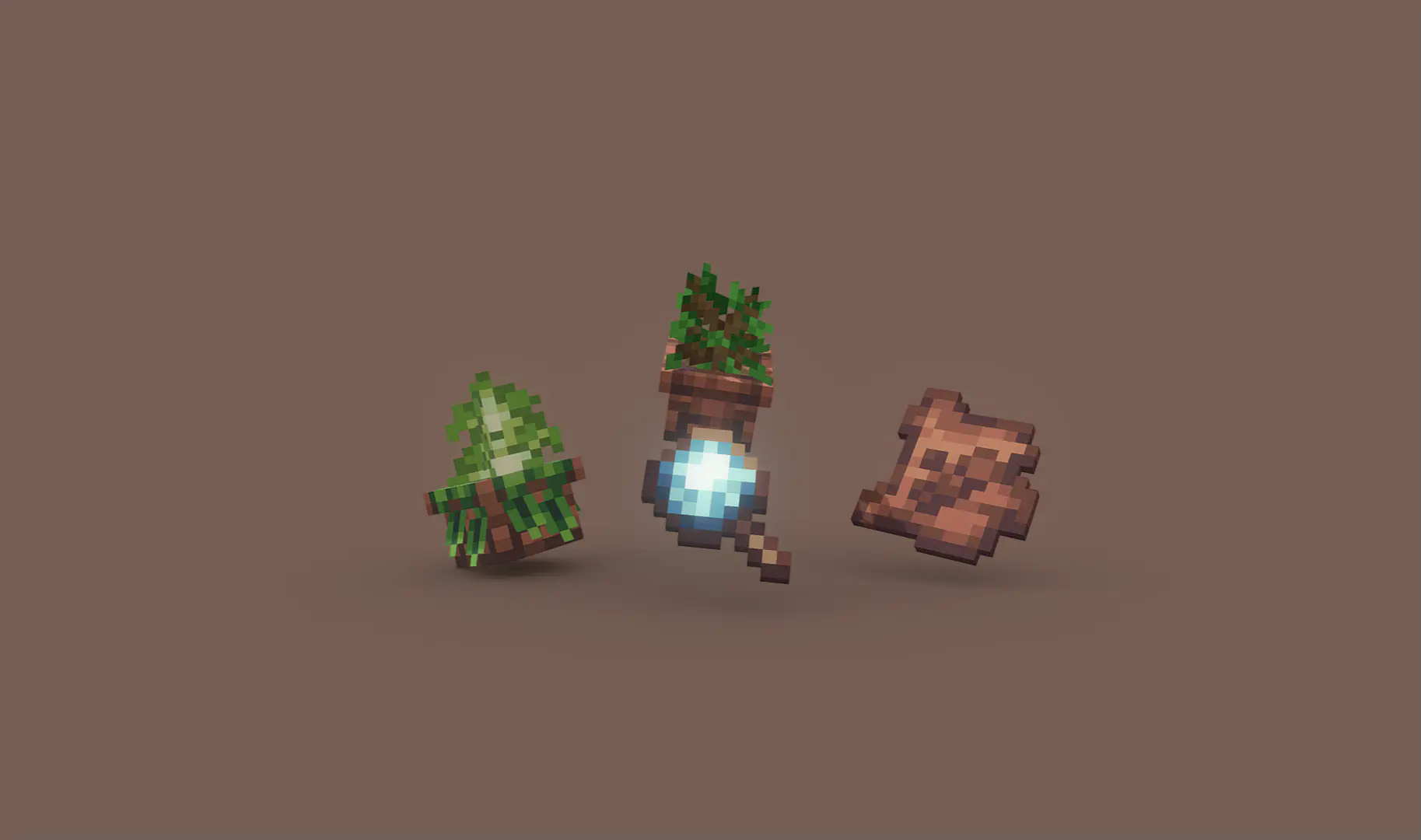
Botanical Pots 🪴
‼️Important
Botanical Pots is a data-pack that requires a resource pack. The resource pack is attached to the data-pack version you're downloading. Please make sure to grab the resource pack as well!
If you're downloading it as a mod, all the assets are already included in the JAR file.
Have you ever felt bored whilst waiting for a plant to grow? Or maybe you're simply not satisfied with how hard it is to automate the process of farming flowers, fungi, and most importantly - trees?. Botanical Pots is a quick, yet powerful solution to both of these problems!
⚙️ Getting Started
To get your hands on a botanical pot, simply click a regular one with a bone meal. You can then dye the ornament and even upgrade the pot, but more on this later.
Botanical Pots allow you to grow trees (and, if upgraded, other plants) in a much more reliable way since there's no need to chop down the grown result anymore - such a toolbag! In fact, they even allow you to automate the process further.
👀 Psst...
Every plant has a small chance of 5% of dropping a treat, this ranges from apples to honeycombs, just stay patient.
Automation ⚙️
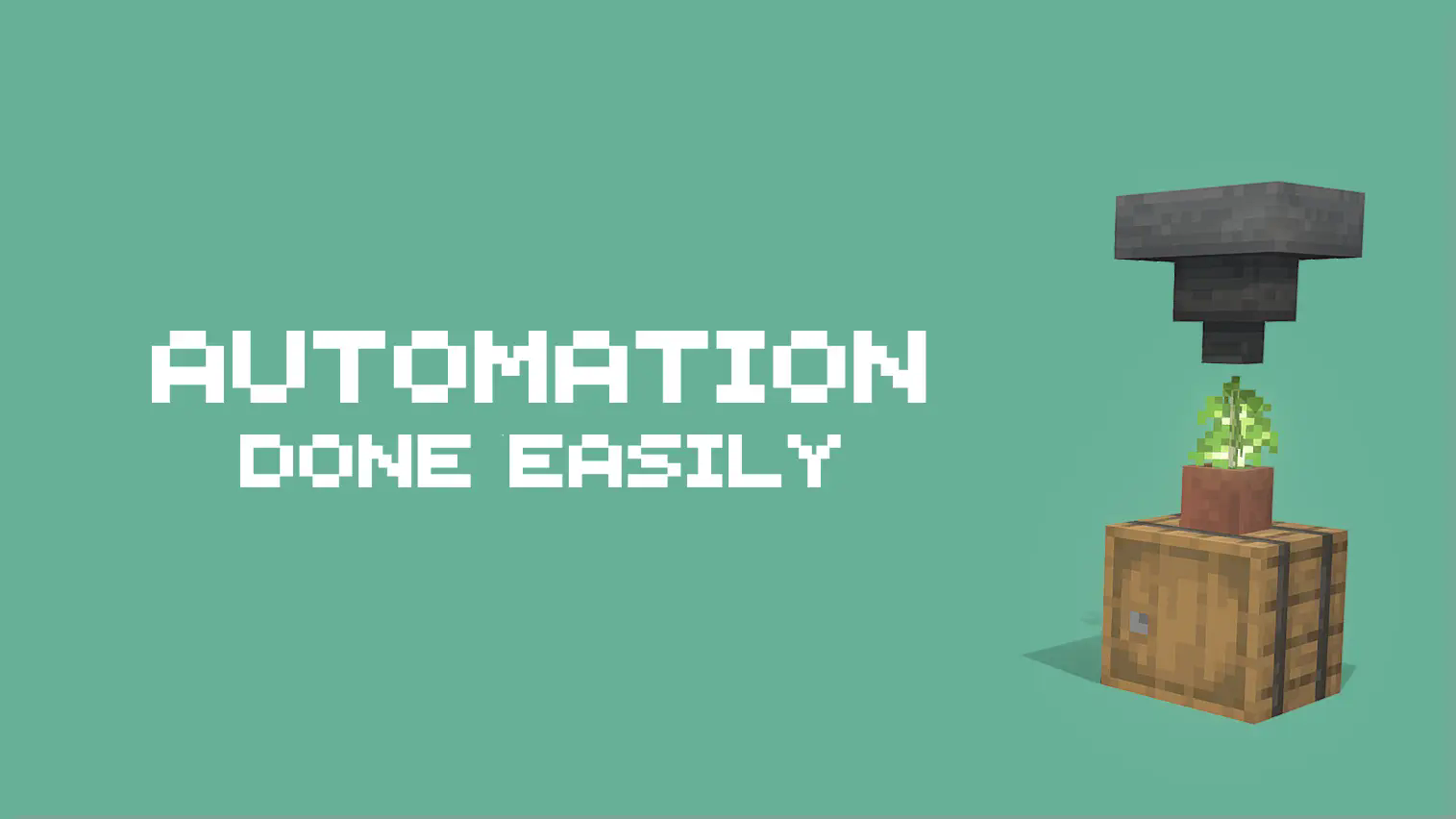
As said, you're able to fully automate the process of collecting wood. Doing so is even simpler than it might sound. As long as there is a container below, all the produced resources will be automatically put there. This even works on modded blocks - it's as easy as it gets!
Refilling the pot isn't hard either, a simple hopper on top will do the trick!
💡 Good-To-Know
The speed rate of botanical pots is directly influenced by therandomTickSpeedgamerule. This also means that setting it to 0 completely disables all pots.
Upgrading 🪽

As previously mentioned, pots can be upgraded to gain different buffs. To upgrade a pot, use an upgrade on it. If you, for some unknown reason, want to remove an upgrade from a pot, it's possible as well! Just use your axe!
There are two main categories of upgrades, common and rare ones. Just as always, the common ones are easier to get but provide arguably fewer buffs than rare ones.
There's no need to list all upgrades in a row here, just remember that whenever you create a botanical pot for the first time, all recipes will be added to your recipe book. Just follow it to obtain the upgrade you want!
💡 Good-To-Know
You can grow other plants in pots but under one single condition: the pot must have the rich soil upgrade applied! It's even shown in the image above.
90% of ad revenue goes to creators
Support creators and Modrinth ad-free with Modrinth+



