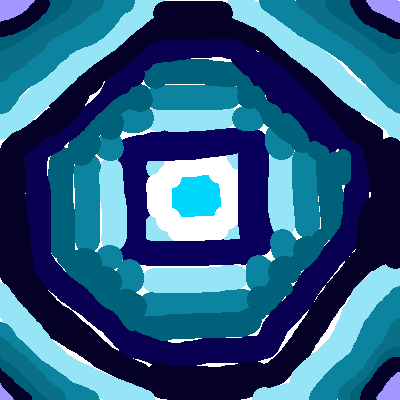Changelog
Finally, an actual update. Small one, though. Mostly revolves around Antibodies. That effect has been neglected over the dev cycle. Maybe Recuperation is next? Someone mentioned crashing when placing the Osmosis. If you see this bug, make an issue with the crash report.
Changes
-
Changed the name of the Creative Tab: "SRP: Cotesia Glomerata" -> "Cotesia Glomerata"
-
Fixed Osmosis taking on a custom name when it doesn't even have a GUI. Could likely cause a crash on servers, I18n and all.
-
Antibodies is now only applied via Nades from Yelloweyes or Wraiths. Other parasites can now receive the effect as well.
-
- Primitive Yelloweyes apply Antibodies I for 10 seconds (200 ticks).
-
- Adapted Yelloweyes apply Antibodies III for 20 seconds (400 ticks).
-
- Wraiths apply Antibodies X for 5 minutes (6000 ticks).
-
- All of this is configurable, with the config using ticks instead of seconds or minutes. Setting the duration to 0 disables that method of application.
-
- To clarify, there are 20 ticks in a second, and 1200 in a minute.
-
- The original application method felt out of place. This new one gives Yelloweyes more of a use (not that they didn't have one). Also, the Wraith gets it too, but it probably didn't need it.
-
Antibodies now gives immunity to Instant Damage and Levitation on top of its current roster. The configs have been changed to reflect this.
Config Changes
-
Two new Blocks options: "Extra Light Height" and "Extra Light Depth", which increase the block check radius upwards and downwards, respectively, to see if they are parasite light sources.
-
- People like putting their lights in the ground instead of on it, so having the extra depth be 1 by default accounts for this. You can disable it if you want, though.
-
- Please note that the check is from the mob spawning's position, not the light source's. So a torch 1 block above the ground will still fail to allow spawns. Parasites won't break it if you placed it wrong, though that doesn't mean they are happy about it.
-
- Along with this, the config options relating to light sources have had minor tweaks to their descriptions to account for this.
-
Client - Verbose Factory Description - Toggles that screen-filling tutorial on how Factories work. Client-side, so you can disable it while your friends can keep it on.
-
- Also, any shift key works now, not just LSHIFT. I'd add a custom keybind, but Keyboard.isKeyDown has proved untrustworthy in the past when working with Keybindings.
-
- Added a line to the tutorial mentioning this config entry.
-
Client - Show Numerical Bloom - Changed from false to true by default, since people may not have the icons memorized quite yet. This shows your current bloom level as a number on top of said icon.
Files
90% of ad revenue goes to creators
Support creators and Modrinth ad-free with Modrinth+Metadata
Release channel
BetaVersion number
1.0.3Loaders
Game versions
1.12.2Downloads
38Publication date
February 22, 2024 at 4:25 PMPublisher
roguetictac
Developer and "Artist"