Changelog
- Improved performance on integrated Intel GPUs by up to 10-15% with additional terrain rendering optimizations.
- Added a new optimization called "Material Downgrading" which moves some terrain geometry to a simpler render pass when the texture is not transparent or translucent. This can improve terrain rendering performance slightly, and sometimes much more with certain mods or resource packs.
- Added an option to the Video Settings screen for controlling the Fullscreen Resolution. (This is currently only available on Windows.)
- The game no longer crashes at startup instead of showing an error pop-up mesage on NeoForge.
- Fixed a problem where animated textures would stop animating, especially when some other mods were installed.
- Fixed a problem where z-fighting would occur with some block overlays, such as emissive textures.
- Fixed a frequent crash when unfocusing the game window or switching between applications on older Intel GPUs.
- Fixed a bug that would cause mixin overrides from mods to not apply.
- Fixed compatibility with some mods that modify biome colors on NeoForge (i.e. Polytone.)
- Fixed compatibility with mods that render their block entities on a glowing render pass.
- Added an API for mods that need to conditionally render block entities (i.e. Flywheel.)
Files
sodium-neoforge-0.6.0-beta.2+mc1.21.1.jar(1.08 MiB) Primary
90% of ad revenue goes to creators
Support creators and Modrinth ad-free with Modrinth+Metadata
Release channel
BetaVersion number
mc1.21-0.6.0-beta.2-neoforgeLoaders
NeoForge
Game versions
1.21.1Downloads
108175Publication date
September 15, 2024 at 6:02 PMPublisher
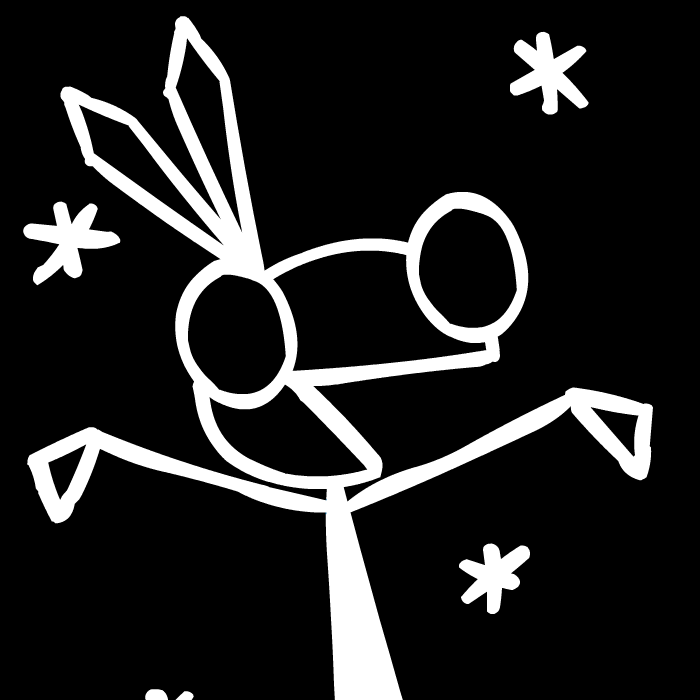
jellysquid3
Owner
